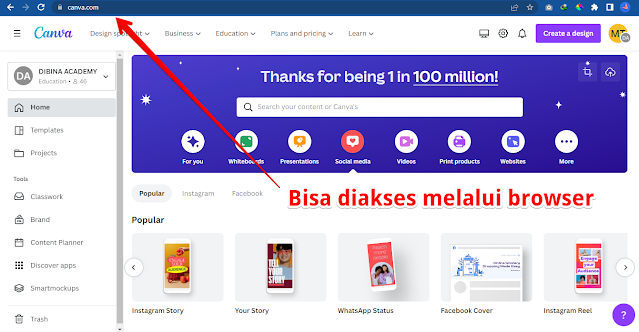Canva as a Design Tool Mainstay of Millions of People | Here are 6 reasons
In the past, you had to use design tools like CorelDraw or Adobe Photoshop to create beautiful graphic designs. However, for beginners, both programs are quite confusing. This requires special skills to use because you have to plan everything from the start. Not to mention the installation process that needs to be cracked if you want to use the application for free.
Ouch... can you imagine how complicated it is?
Technology is increasingly developing, a woman from Australia named Melanie Perkins finally succeeded in building a graphic design application that is practical to use. now we know it by the name Canva. Now, who doesn't know the Canva application?
Almost all millennial generations are familiar with this design tool. From students, content creators, to MSMEs, they often use Canva for their design needs. Hmm, I wonder why, right now it can be said that Canva has always been a mainstay for designing compared to other design tools?
Here's the answer!
1. User friendly
Canva's interface is very user-friendly and easy to understand, even for beginners. Like when we visit other people, the host kindly asks, "What would you like to drink?"
Now, on Canva's homepage, users seem to receive the same friendliness with questions like "What are you drawing?", "What design do you want?" At the same time we are spoiled with different aesthetic models as "snacks". make it pretty, okay?
Further into the design, we come to the next "Guest" with very simple and familiar features. As a guest, Canva is like a host, engaging to talk to. This is what makes the first impression of Canva so interesting. Kudos to the UI/UX Designer who is very designable!
2. There are many choices of templates, elements and fonts available
By the way, let's look at the "snack" side. It turns out that this makes Canva superior compared to other design tools. Unique and different from other design tools that require us to add elements from outside the tool manually, Canva provides almost all ready-to-use elements in it that can be immediately inserted into our design. So, you don't have to be tired of designing everything from scratch!
The way to enter it is relatively practical. Just click the "element" button then type in the keyword element you want. then, select the elements to insert. Can't find a suitable element? slow, you can search for related free photos or vectors on the internet and add them manually using the upload photo feature without background in the "photos" section. To understand better, you can try checking directly on Canva, OK?
3. There are lots of free design features
Who doesn't like free? Many people always like something that is free. Although there is a paid version called Canva Pro, the free version of Canva is enough to create attractive designs. Just an internet connection, friends.
However, if you want more complete features, you can order Canva Pro at a fairly affordable price. Even if you are a student or teacher, you can apply for a Canva Pro Edu account with several requirements of course.
4. Can be accessed via smartphone
Most design tools can only be accessed via laptop and are not compatible with smartphones. This is certainly a bit difficult because the laptop is large and heavy, so it is less flexible to carry everywhere. Not to mention, there are fewer people who own laptops than those who own smartphones.
Canva caught this problem and packaged the application so that it can be accessed via smartphone. The Canva software features on smartphones and on computers/PCs are not much different, really. So you can design anywhere and anytime.
5. No need to install the application
Even though Canva software can be installed on a smartphone, in fact using it takes up a lot of storage space so that the cellphone memory is full. However, don't worry, because Canva can be accessed via the canva.com page. No need to worry about your cellphone memory being full.
Oh, yes, before you access Canva via the web, make sure you have uninstalled the Canva application on your smartphone. Because if so, later it will definitely connect again to the Canva application.
6. Suitable for those of you who want to learn design
Canva is not only used for design, but can also be used to learn graphic design! Many expert drawing video tutorials are available on Canva. Of course, this can improve your design skills.
For those of you who aspire to a career in graphic design, this is perfect! Then, when it's good, you can sell the results and get cash. You can even sell your designs directly on Canva by becoming a Canva contributor. Don't worry, it's free to become a contributor on Canva. Click Here . good luck
But I suggest that before you want to become a contributor on Canva, you should master Canva first. You can learn Canva here " Advanced Canva "